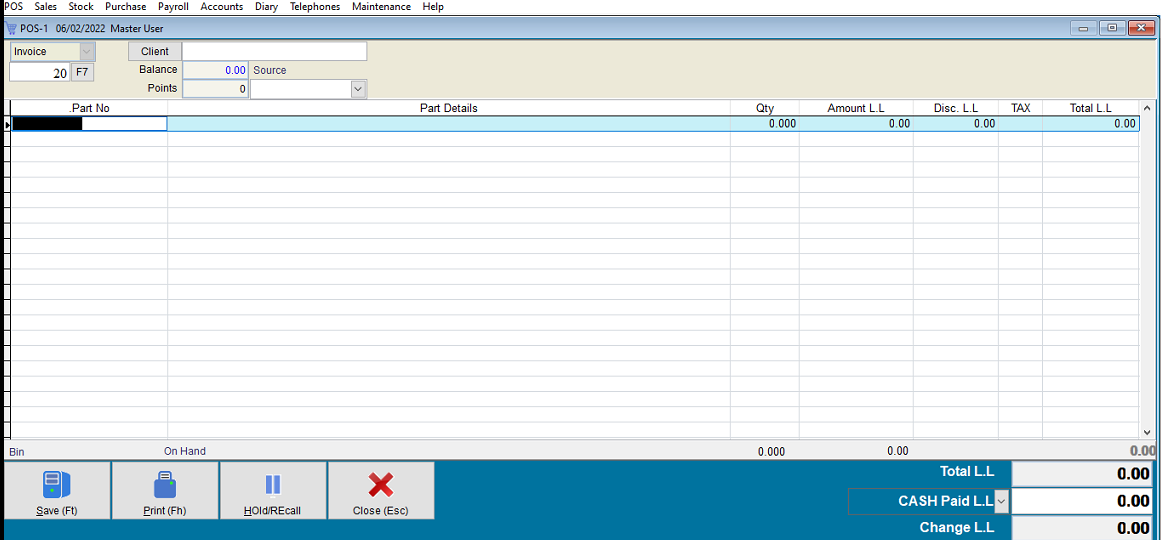Retailman POS

Convert your windows based computer into a powerful Point of Sale system
You can attach a point of sale printer, bar-code scanner, credit card reader, pole display, scale, cash drawer to your computer and control them from within Retailman POS.
You can download and try for up to 37 days free of charge with no commitments, you can also email us with support questions.
Please note the initial trial period is 7 days but you can extend the trial period by 30 days when you email us your company name and the number of networked stations you want to run the software on. Once we receive your information, we will send you a new product key to enter on the registration screen which will give you the extra 30 days, Note also after the trial period, ends, you will not lose any of your entered data, you can just buy either a full or a rental license key, that once the new key is entered, the system will continue to work as usual.